In the spirit of full disclosure, with apologies to RFP, this is as much about propaganda for an upcoming book about cloud computing done securely as it is about much of anything technical. I will say, however, in the process of writing the book, I learned a lot about really cool things that can be done with cloud computing providers. At the risk of giving away the contents of the book, let me pass along a few things that you might think about when it comes to moving your sensitive infrastructure off to become someone else’s problem. I often find someone else’s problems to be very good things and if you plan well, you can get a lot of benefit without a lot of risk.
While the infrastructure for my own business domain is hosted with Microsoft, using their Office 365 plan, which has a lot of benefits, not the least of which is a subscription to the Office software for up to 5 computers. This also includes SkyDrive, now called OneDrive, so I can store documents with a storage provider while also being able to edit them through a Web interface. On top of that, I can access documents from wherever I am and share them with other people. All of the benefits of cloud storage that we all know and love so well. In addition to the storage, of course, I get Web hosting and e-mail. As with many other e-mail providers, Microsoft takes care of spam for you but they also provide organizations with settings where you can fine tune how they detect spam. You can see some of those settings below.
One thing they don’t handle, however, is the ability to support Domain Keys Identified Mail (DKIM) or the Sender Policy Framework (SPF). DKIM allows organizations to take ownership of e-mail messages. This uses header fields in the e-mail messages that associate a cryptographic key with a domain. If the right key isn’t in place, the message didn’t come from the right place. With SPF, a mail administrator can create a record in the domain name system (DNS) entries for the domain and if a mail transport agent (MTA) receives a message from a host that doesn’t match up with the domain SPF record, it’s likely spam. If it’s spam, the MTA can safely drop it or at least place it into a junk folder for the user to determine whether they really want to look at it or not.
Microsoft’s settings don’t actually give me specific settings for either DKIM or SPF so I don’t have any control over whether they use it or not or what I might use for settings for either of those features. In the course of researching for the book, though, I did some investigation into Google’s offerings for businesses and discovered some interesting things. Again, you can read about this in more detail, but if you get Google Apps for Business, you will get some additional control over your e-mail settings. You can create a key that can be used for DKIM. You can see the settings, or at least a portion of the settings since it doesn’t render in the window correctly and is cut off on the right hand side, below.
Once I have the correct setting in my domain name server, recipients can verify that messages they have that appear to be from me are actually from me. Google will also use SPF to help protect recipients. The one thing I don’t get as well with Google that I had with Microsoft was fine grained settings over spam and how it’s filtered.
In the process of writing the book, I put together a whole domain with Web site and e-mail just to walk through how it would work and also have a Web site related to the book when it was all over. The domain I created is cloudroy.com and it has additional information about the book. There is also a link back to this blog so now I have linked the two completely together.
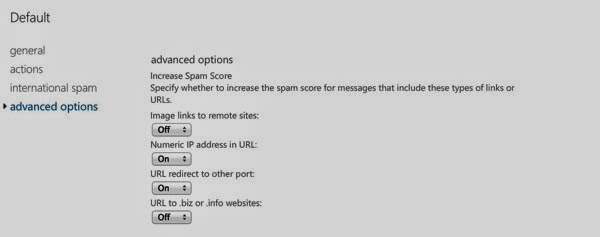
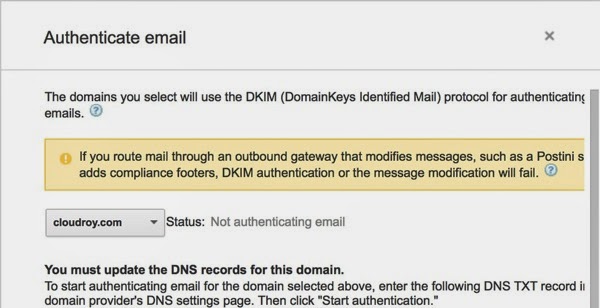
No comments:
Post a Comment